

The appearance tab allows you to control how your terminal looks. Although the font can be changed from here, it will not take effect until you restart the session. If you wish to change font mid-session, you can do this from the edit menu or the context sensitive menu (accessible by right clicking in the session window).
The colour scheme combo box allows you to specify a pre-configured colour scheme. This can be configured from the Tools -> Colour Schemes menu.
The Window title can be configured to show a variety of extra information, as defined in the following key. This key will appear when you click in the window title input box:
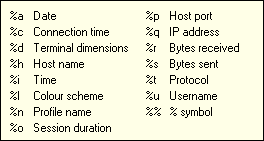
For example, the string: "%u@%h:%p (%t) - %d Connected for %o" would cause the window title to appear like this:
"joe_user@myremotehost.com (SSH2) - 80x25 Connected for 02:37:05"
You can also configure whether or not the cursor should blink in the remote terminal on this tab. The cursor will only ever blink when the session window is active. The input bar adds a bar below the session window which allows you to type text undisturbed by scrolling data in the session window. This is useful when using remote programs which don't have an input interface. The input bar can also be turned off from within the session window by using the keyboard shortcut ALT-P, the context sensitive menu, or from the View menu.
Initial terminal size can be used to pre-configure the size of the remote terminal window.